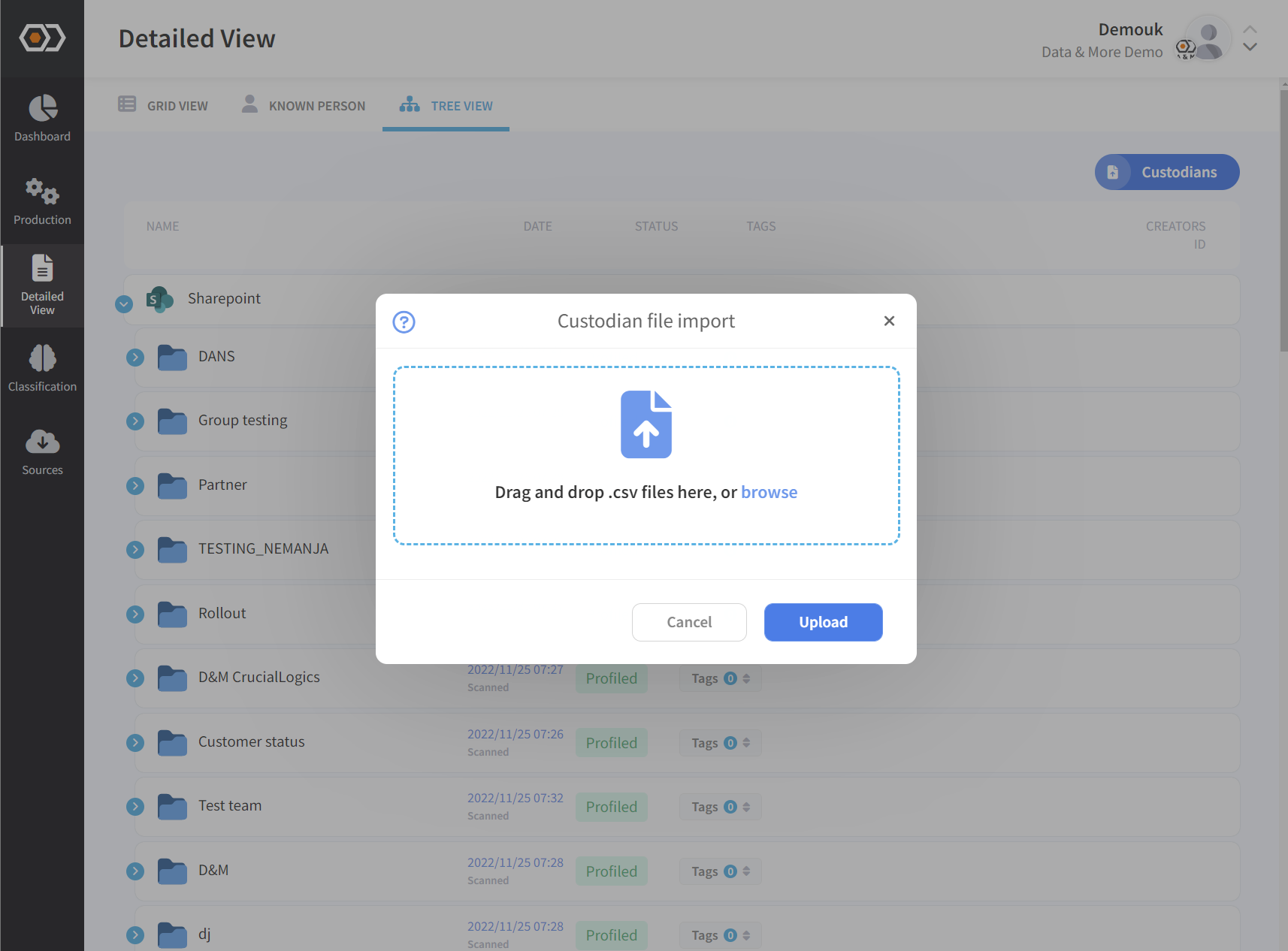Custodian Mapping
How to manage data that has no obvious data owner, when cleaning up data
Data & More has developed an easy way to manage clean up of data that has no natural owner.
Many organizations have the challenge that some data sources have, e.g. old data or data with no obvious data owner. Examples of this could be old file share where folders have been created many years ago and nobody manages them any more. Folders that were created by people or department that no longer exist or have moved roles and responsibilities. It could also be SharePoint sites that have been created by IT or a provisioning tool and therefore do not have the "real" data owner, but just the person or system that created the site as the data owner.
When cleaning up non-compliant data, somebody has to see what data is found and verify that data can be deleted or should be archived, possibly somewhere else.
It is therefore important to have a full overview of where non-compliant data is, what it is and be able to assign this to somebody. Data & More calls this process custodian mapping, e.g. assigning a custodian for any given set of data, to be a person responsible for verifying what data can be deleted or not.
A custodian will receive a report on the data the custodian is responsible for with a full overview of all the data, the sources, the age, the classification, preview etc. to be able to verify that data can be deleted or not.
Assigning a custodian (custodian mapping) to a data sources
There are 2 ways to assign a custodian to a data repository.
Method 1:
The first method is via Data & More clean up report overview, that provides a full insight into where all non-compliant data or any other type of type data that is classified is located.
Below is a screenshot of a clean-up report where the repositories are on the left show the number of non-compliant files in a given location. it is also possible down further in any repository.
This allows the organization to see what types of data is where and thereby better be able to assign the right custodian.
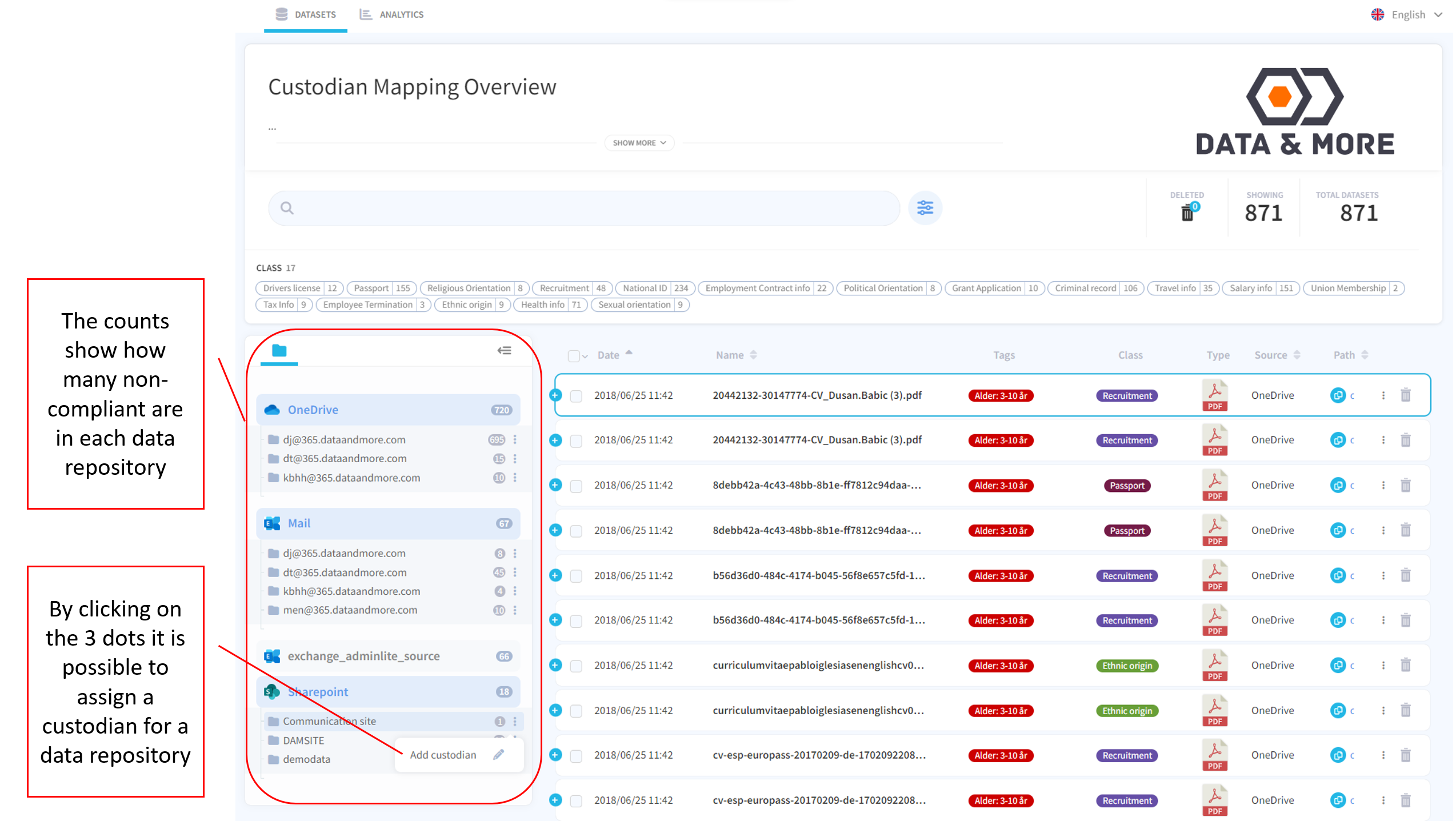
Method 2:
It is possible to automatically set a custodian across any repository. It is possible to upload a file with a list of paths and custodian mail accounts, and they will automatically be set on the all the repositories.
Example of the format and Interface where Data & More will upload the file:
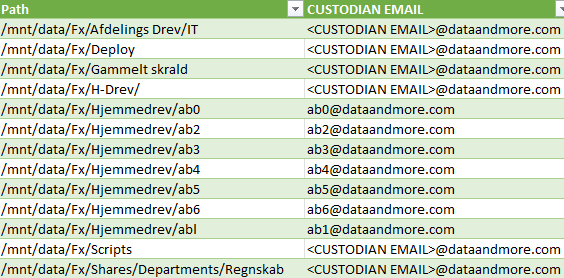
Back-end interface to upload file