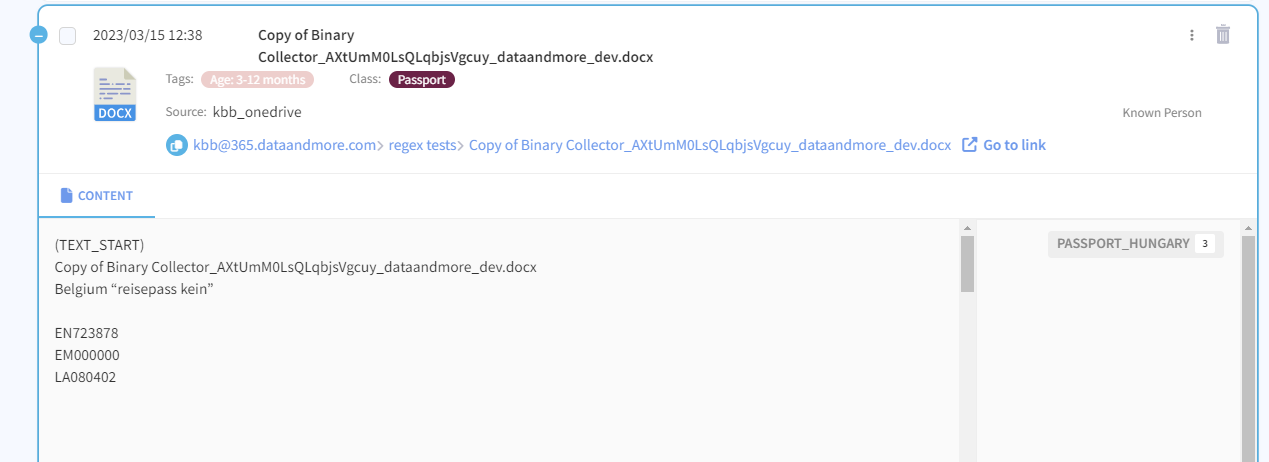Introduction to Dictionaries
How to use dictionaries for classification
Dictionaries are used to automatically identify terms, entities, a know list of numbers in the text from a library in the text of files or in the name of a file.
There is a set of default dictionaies and it is possible to create a new custom dictionary.
If a term from a dictionary is recognized in the text of a file or name. the file is “labeled” with the name of the dictionary.
For example if a medication from our medictation dictionary is found in the text or name of a file the file is labeled with "medication, and it is shown what word what found in the detail viev of a files e.g.

meaning the the word "treo" that is in the "Medication Helth" dictionary.
Dictionaries are used to label data and these lables are then used as component for a tagging and document classes.
Dictionaries is under the classification menupoint on the left:
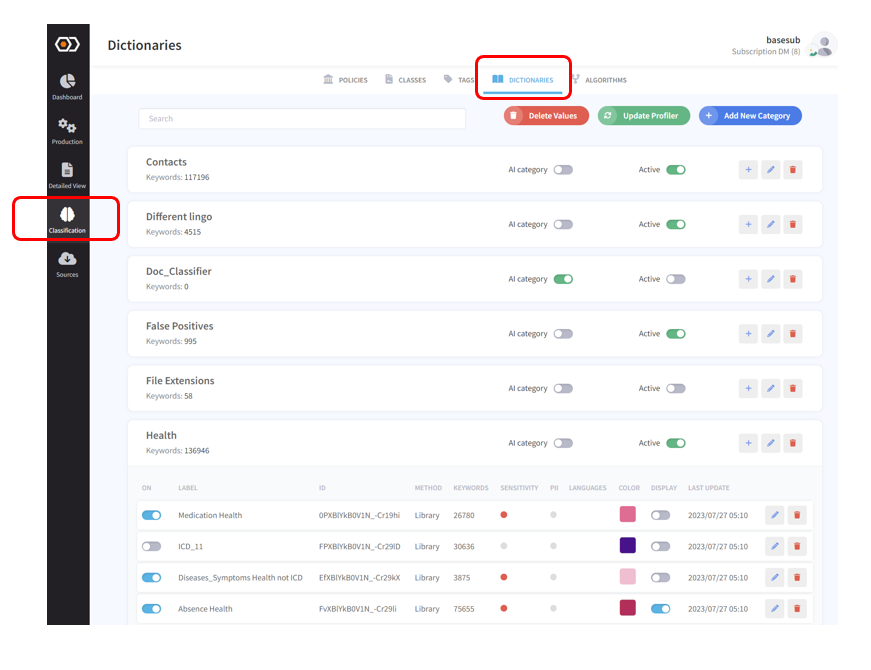
A dictionary can be disabled, and it is in addition also possible to display when a term has been found in the cleanup report.
Example: This shows that a Hungarian passport no. has been identified in the files, and it will in addition be highlighted in the text when scrolling down